IntroductionSuppose you work for Orion Star Sports & Outdoors, a fictitious retail company that sells sporting goods and outdoor products, such as shoes, clothes, and gear for a number of different sports. Sales managers within Orion Star need quick access to information such as which products are being sold, where those products are being sold, and when those products are being sold. To give the sales managers the information that they need, you can
create OLAP (Online Analytical Processing) cubes. An OLAP cube is a
set of data that is organized and structured in a hierarchical, multidimensional
arrangement, often with many dimensions and levels of data. The way
that OLAP data is stored makes it readily available for detailed queries
and analysis. |
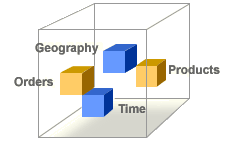
Using the OLAP cubes that you create, the sales managers can dynamically analyze data that has been summarized into multidimensional views and hierarchies. This means that Orion Star sales managers can retrieve answers to multidimensional business questions quickly and easily. To create the cubes, you can use SAS OLAP Cube Studio, which is a Java interface for defining and building OLAP cubes. Using SAS OLAP Cube Studio, you can build OLAP cubes that provide high-performance access to large amounts of summarized data for complex multidimensional analysis and easy reporting. This lesson guides you through the process of using SAS OLAP Cube Studio
to define and create an OLAP cube. |
|
2 hours |
|
In this lesson, you learn to do the following:
|
|
be familiar with the following:
|
| In this lesson, you practice using a simulated version of SAS OLAP Cube Studio. To use the actual software, you must have SAS OLAP Cube Studio licensed at your site. Contact your site administrator if you have questions regarding the availability of SAS OLAP Cube Studio at your site. |