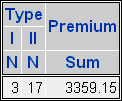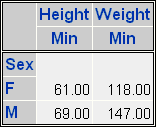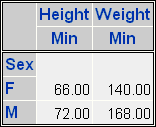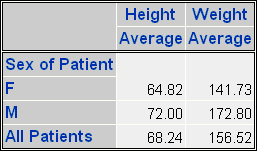|
Introduction The TABULATE procedure gives you power and flexibility in summarizing your data in table form. PROC TABULATE creates customized one-, two-, and three-dimensional tables that display any of a large number of descriptive statistics. You can
This lesson shows you how to design simple tables and how to create them using the TABULATE procedure. To view the SAS statements that created a report, select an image. |
| One-Dimensional Tabular Report |
Two-Dimensional Tabular Report |
|
| Three-Dimensional Tabular Report |
Enhanced Tabular Report Average
Height and Weight |
|
|
1.5 hours |
|
In this lesson, you learn how to specify
You can also learn or review ways to select observations that meet certain conditions. |
|
complete the following lessons:
|